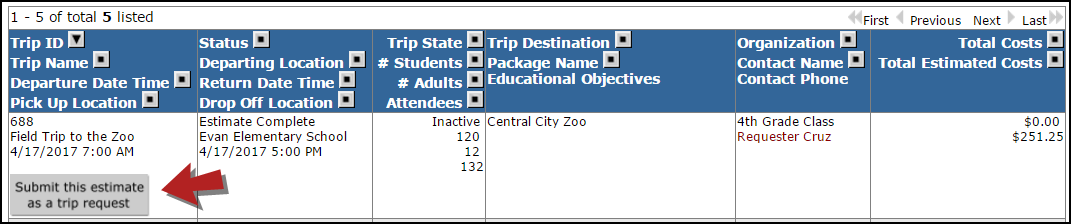Watch the Video Tutorial:
- You can view any requests that you have entered into the system by clicking on the My Requests tab.
- Hover your mouse over the Shortcuts link and click on My Trip Requests.
- You will see a listing of any requests that you have entered into the system. You are also able to print out a listing of your requests by clicking on the printer icon.

- On the My Trip Requests page you will see up-to-date information on your requests including the current status, trip ID number, and total costs.
- You can search for any trip request by typing a key word into the Search box and clicking GO.
- You can print out a listing of your requests by clicking on the printer icon.
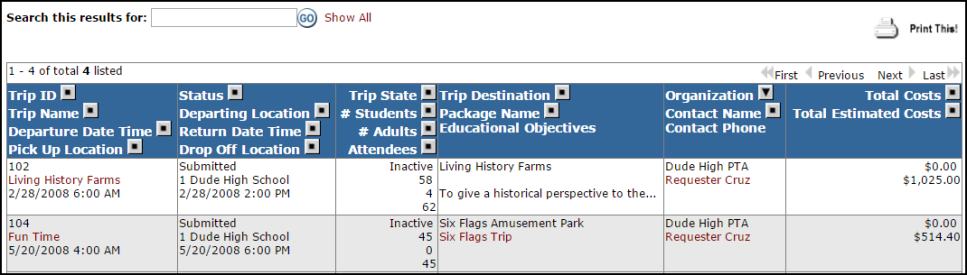
Trip Estimates
- If you have submitted a request for estimate only, your trip will have the Estimate Requested status while your administrator is reviewing the trip and determining cost estimates.
- Once your administrator has reviewed your trip and added estimated costs you will be notified via email that your trip is ready to be reviewed.
- Your estimate request will now include the estimate costs added by your administrator. If you are ready to submit your estimate request as a trip request, click the button Submit this estimate as a trip request.